Auto reconnect
For steno writers that use serial protocols such as Gemini PR or TX Bolt, Plover requires the user to manually press the reconnect machine button if the writer is unplugged and replugged. The plover-auto-reconnect-machine plugin can handle this automatically on some setups. However, if the serial port changes between plugs, please note that this plugin will not work.
Checking usability of plugin
To see if this plugin is usable with your setup, go to Configure → Machine and follow the instructions below:
- Open the
Portdrop down menu. - Take note of the serial port that your machine is using.
- Unplug your writer.
- Press the
Refreshbutton (labeled asScanon older versions of Plover). - Plug in your writer.
- Press the
Refreshbutton (labeled asScanon older versions of Plover). - Open the
Portdrop down menu. - Check if the new serial port is the same.
- If they are the same, you can proceed with this page to set up auto reconnect.
- If they are different, auto reconnect may not work.
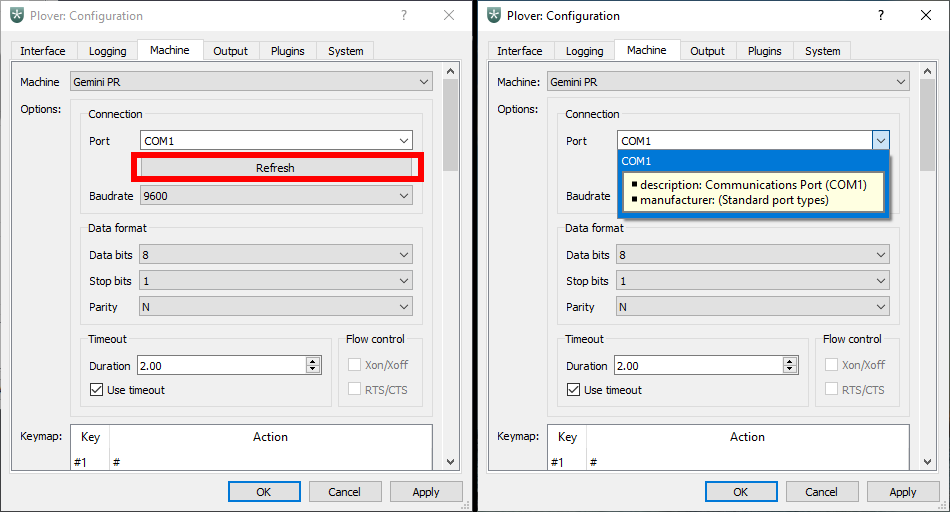
Refresh/Scan button. Right: drop down menu options.Plugin installation
- Open the plugins manager.
- Find
plover-auto-reconnect-machinein the list. - Press
Install/Update - Proceed with the installation.
- Press
Restartafter it is finished.
For more detailed steps for installation, see the plugins page.
Plugin setup
- In Plover's main window, go to
Configure → Plugins. - Check the box next to
plover-auto-reconnect-machine. - Press
Applyand thenOK.
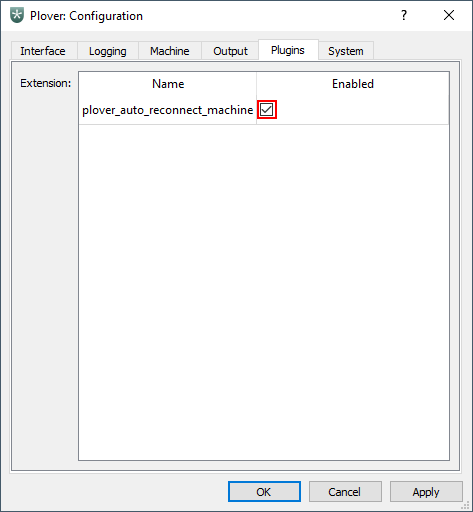
plover-auto-reconnect-machine plugin.