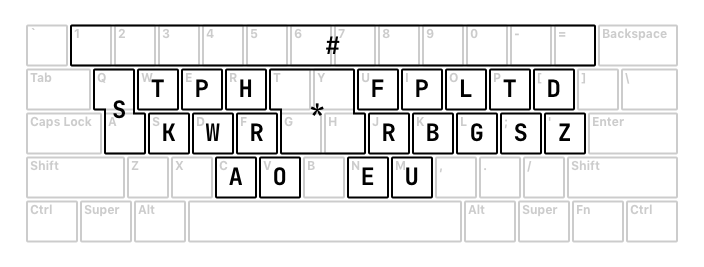Posture and finger placement for stenography: Difference between revisions
(took this out from the beginner page bc it was too specific. very incomplete page I need to write a template that says 'incomplete please contribute') |
(need to preview first ;-;) |
||
| (One intermediate revision by the same user not shown) | |||
| Line 1: | Line 1: | ||
{{Incomplete}} | |||
Standard recommendations for correct posture while writing in stenography are typically for those using professional machines. However, here is some of the advice adapted for hobbyists. | Standard recommendations for correct posture while writing in stenography are typically for those using professional machines. However, here is some of the advice adapted for hobbyists. | ||
Latest revision as of 19:56, 13 May 2025
This page is incomplete. If you know about this subject, please contribute to the wiki by adding more information.
Standard recommendations for correct posture while writing in stenography are typically for those using professional machines. However, here is some of the advice adapted for hobbyists.
There is also a correct placement for your fingers on the steno keyboard layout, which should be adhered to in order to facilitate proficient writing.
Posture for stenography
Finger placement
Your fingers should be curled slightly, so you press the keys using the tips of your fingers.
On a QWERTY keyboard, you move your hands half an inch up so that your left thumb is resting on the cracks between the C and V keys and your right thumb is resting between the N and M keys. The rest should fall into place.