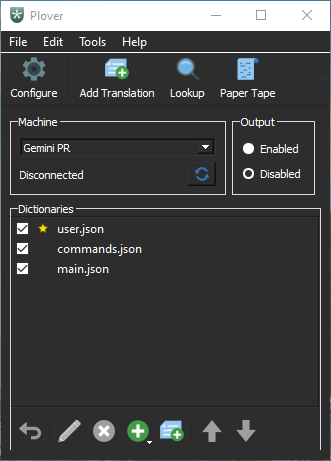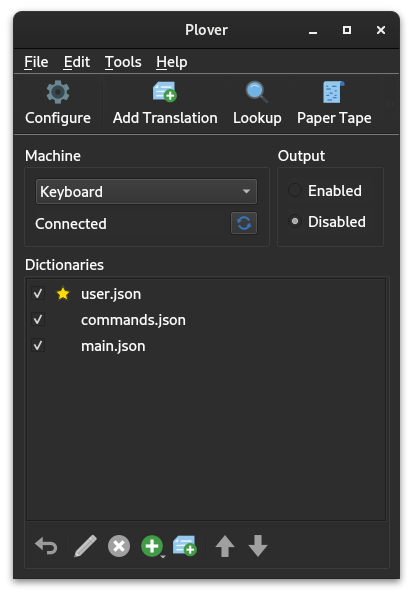Theming Plover with QSS
Plover can be themed arbitrarily using Qt Style Sheets. Generic themes can be downloaded online from sites like https://qss-stock.devsecstudio.com/, and community made themes specifically for Plover can be found on this page.
Usage
Plover can be themed arbitrarily using Qt Style Sheets. To use a QSS file, follow these instructions:
- Download the QSS file and name it
plover.qss. - In Plover's main window, go to
File → Open Config Folder. - Move the
plover.qssfile into this folder. - Restart Plover.
Community made QSS themes
Aerick's Adwaita Dark