Javelin: Difference between revisions
No edit summary |
(Expand the page) |
||
| Line 1: | Line 1: | ||
Javelin is a keyboard firmware that features a steno engine. This allows Javelin compatible devices to translate directly from the keys pressed to textual output. This bypasses the need to install Plover (or anything) on the host machine. All the translations are contained within the keyboard itself ("plug and play stenography"). It is compatible with several [[Choosing a hobbyist steno writer#Table summary|commercially available hobbyist writers]]. | [https://lim.au/#/software/javelin-steno Javelin] is a keyboard firmware that features a steno engine. This allows Javelin compatible devices to translate directly from the keys pressed to textual output. This bypasses the need to install Plover (or anything) on the host machine. All the translations are contained within the keyboard itself ("plug and play stenography"). It is compatible with several [[Choosing a hobbyist steno writer#Table summary|commercially available hobbyist writers]]. | ||
== Features == | == Features == | ||
< | This section covers some noteworthy features of Javelin. If you wish to view all of the available settings and features, have a look through the [https://lim.au/#/software/javelin-steno Javelin firmware builder]. You may have to select <code>Show expert options</code> to find the option you are looking for. | ||
=== Embedded steno engine === | |||
==== Compatible host devices ==== | |||
Javelin can translate steno strokes to text in exactly the same way that Plover does. However, as Javelin's steno engine is embedded in the keyboard firmware itself, no extra software is required on the host device. Javelin simply sends the translations as if they were coming from a regular keyboard. Therefore, Javelin is compatible with any device that accepts regular USB keyboard input. | |||
==== Dictionary management ==== | |||
Adding your own arbitrary JSON dictionaries is fully supported. Using the web tools or custom defined outlines, it is possible to temporarily disable dictionaries. | |||
[[File:Javelin dictionaries section.png|center|thumb|1065x1065px|Several programmatic dictionaries are implemented in Javelin, and arbitrary JSON dictionaries can be added.]] | |||
Compared to Plover, however, it is not possible to add your own programmatic dictionaries (such as python dictionaries) using the firmware builder. Some popular python dictionaries have been implemented in Javelin, such as Emily's symbols and Jeff's phrasing. However, there is no officially documented way to write a programmatic dictionary for Javelin (though it is technically possible). | |||
==== Non-WSI layouts ==== | |||
It is not currently possible to use a non-WSI layout with Javelin (this may change in the future). | |||
==== Unicode characters ==== | |||
Javelin supports several methods to write Unicode characters, which are all dependent on the host device. Using the settings in the web tools, the Unicode mode can be set to allow writing such characters on Linux, macOS, and Windows. Using the firmware builder, the default Unicode mode can be specified. | |||
[[File:Javelin keyboard emulation section.png|center|thumb|1021x1021px|All the methods that Javelin supports to write Unicode characters.]] | |||
==== Key map customization ==== | |||
Like with Plover, the key map can be set in Javelin to allow for tweaks such as top `S` number key, or changing the placement of the thumber keys on various boards. | |||
[[File:Javelin key map section.png|center|thumb|1009x1009px|Javelin supports setting an arbitrary key map.]] | |||
==== Adding translations ==== | |||
Using the web tools or a defined outline, it is possible to add translations to a user dictionary just like in Plover. | |||
==== First-up and chord repeat ==== | |||
Using the firmware builder, it is trivial to add first-up chord send or chord repeat functionality to your board. | |||
[[File:Javelin first up-chord repeat section.png|center|thumb|1015x1015px|Javelin makes it very easy to add first-up/chord repeat compared to other keyboard firmwares.]] | |||
=== Layout editor === | |||
Javelin has a GUI for editing the layout of your keyboard. It is a very powerful tool, allowing you to customize any aspect of the layout. | |||
Revision as of 02:20, 13 July 2024
Javelin is a keyboard firmware that features a steno engine. This allows Javelin compatible devices to translate directly from the keys pressed to textual output. This bypasses the need to install Plover (or anything) on the host machine. All the translations are contained within the keyboard itself ("plug and play stenography"). It is compatible with several commercially available hobbyist writers.
Features
This section covers some noteworthy features of Javelin. If you wish to view all of the available settings and features, have a look through the Javelin firmware builder. You may have to select Show expert options to find the option you are looking for.
Embedded steno engine
Compatible host devices
Javelin can translate steno strokes to text in exactly the same way that Plover does. However, as Javelin's steno engine is embedded in the keyboard firmware itself, no extra software is required on the host device. Javelin simply sends the translations as if they were coming from a regular keyboard. Therefore, Javelin is compatible with any device that accepts regular USB keyboard input.
Dictionary management
Adding your own arbitrary JSON dictionaries is fully supported. Using the web tools or custom defined outlines, it is possible to temporarily disable dictionaries.
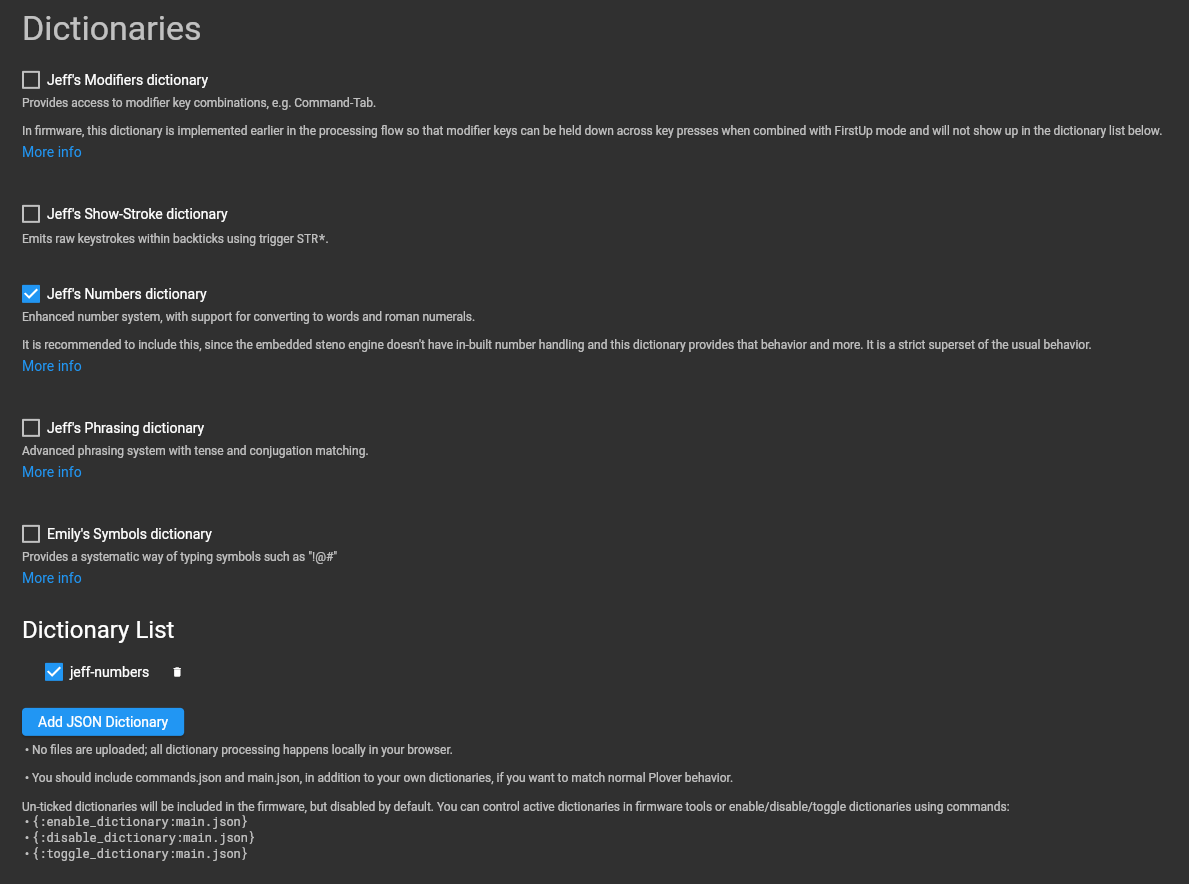
Compared to Plover, however, it is not possible to add your own programmatic dictionaries (such as python dictionaries) using the firmware builder. Some popular python dictionaries have been implemented in Javelin, such as Emily's symbols and Jeff's phrasing. However, there is no officially documented way to write a programmatic dictionary for Javelin (though it is technically possible).
Non-WSI layouts
It is not currently possible to use a non-WSI layout with Javelin (this may change in the future).
Unicode characters
Javelin supports several methods to write Unicode characters, which are all dependent on the host device. Using the settings in the web tools, the Unicode mode can be set to allow writing such characters on Linux, macOS, and Windows. Using the firmware builder, the default Unicode mode can be specified.
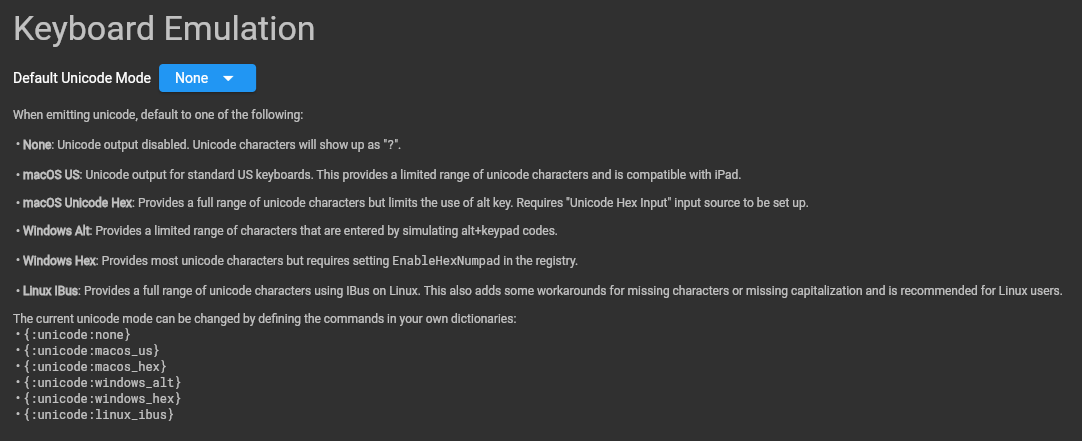
Key map customization
Like with Plover, the key map can be set in Javelin to allow for tweaks such as top `S` number key, or changing the placement of the thumber keys on various boards.
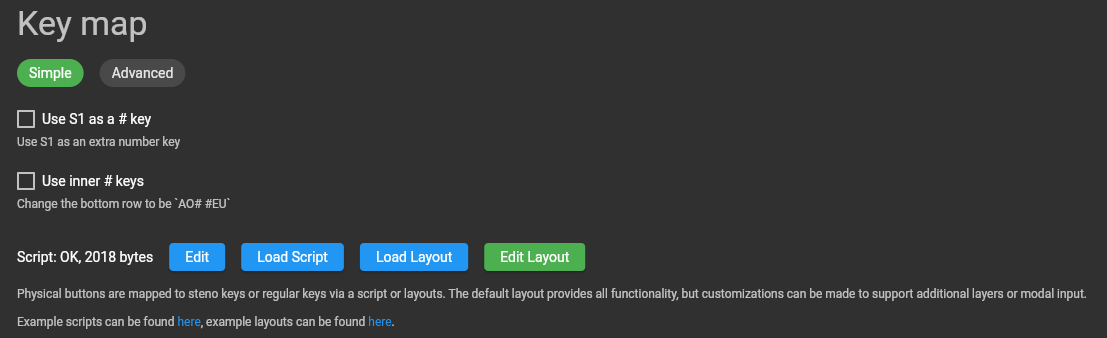
Adding translations
Using the web tools or a defined outline, it is possible to add translations to a user dictionary just like in Plover.
First-up and chord repeat
Using the firmware builder, it is trivial to add first-up chord send or chord repeat functionality to your board.
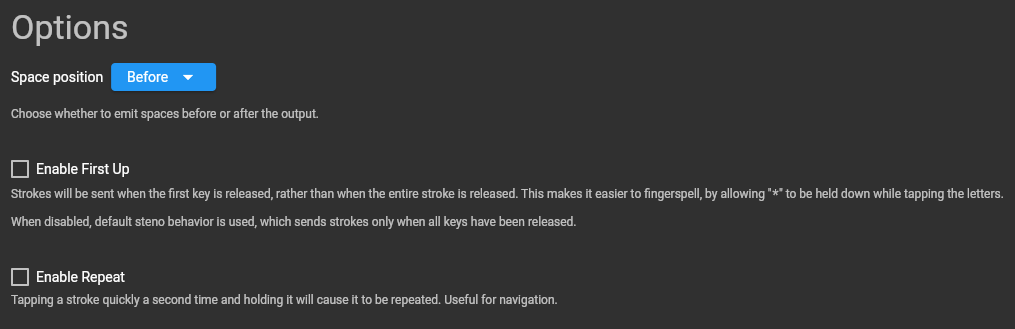
Layout editor
Javelin has a GUI for editing the layout of your keyboard. It is a very powerful tool, allowing you to customize any aspect of the layout.