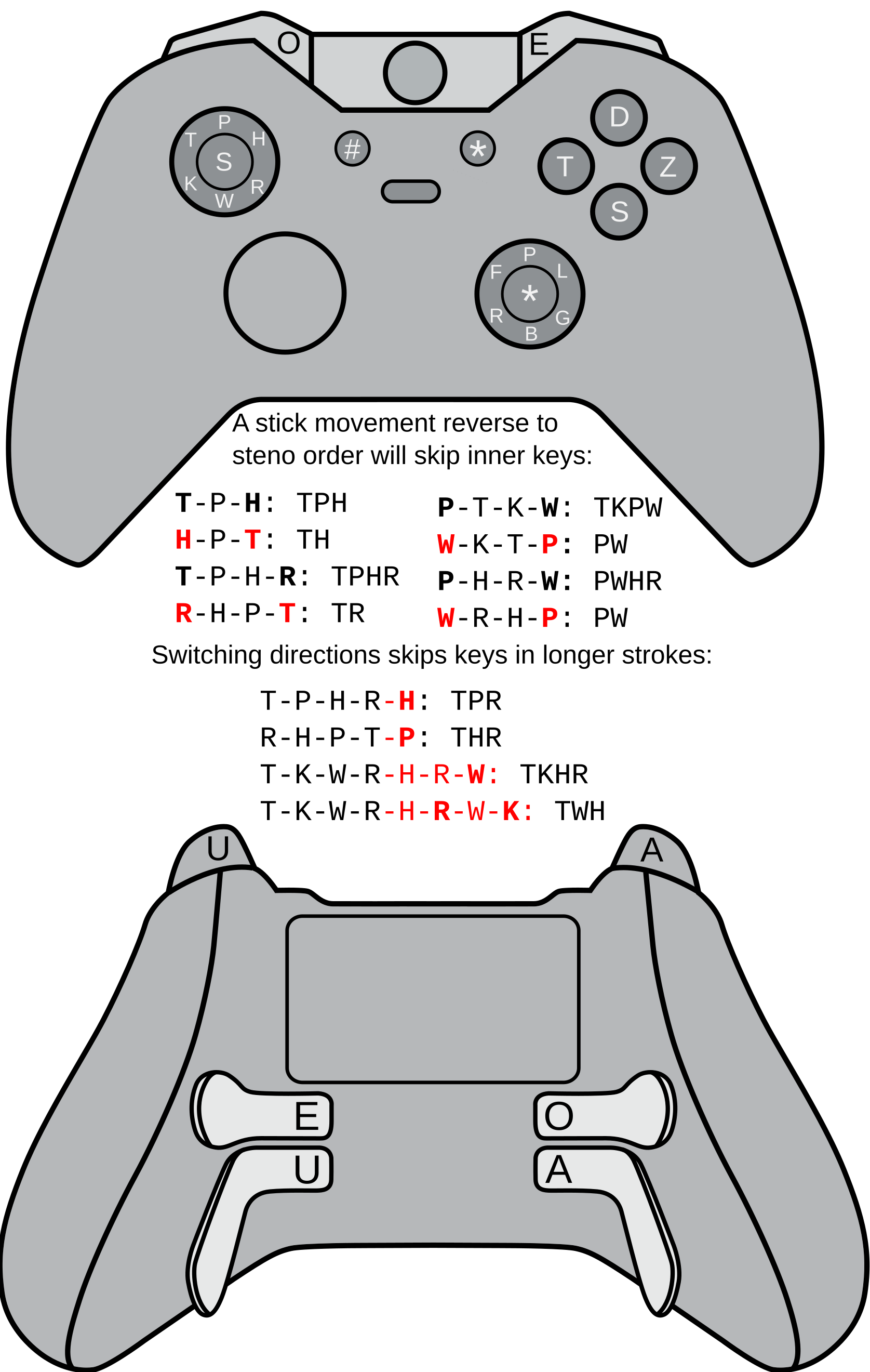Supported hardware
What steno keyboard should I get?
Generally, any keyboard which is in stock!
If you need to use steno on a device that you can't install Plover on, any keyboard which takes Javelin (embedded steno) would be your best choice. Other than that, this page lists the machines known to work with Plover. The main 4 choices are:
Commercially Available Hobbyist Machines
Machines that are or will be available for purchase. As of right now, there are no hobbyist lever machines.
| Product Name | Manufacturer | About | Javelin?(embedded steno) | Price (USD) |
|---|---|---|---|---|
| TinyMod | Charley Shattuck | 
Open source hardware. A smaller, nonsplit version of the Stenomod that omits the number bar in order to reduce costs and size. The center vowel key is used as a number bar replacement. See Mirabai’s review. |
No | $140 (stock) $180 (silent) |
| Ecosteno International site |
Nolltronics | 
A machine whose mission is to be the best value option on the market. It has low-profile Kailh Choc switches with 20g actuation force. It features USB-C connectivity and an aluminum backplate with a solid tripod mount. |
No | $95 |
| Multisteno International site |

The premium version of the Ecosteno, the Multisteno features 42 Kailh Choc (Pro Pink) switches with 20g actuation force, USB-C connectivity, an aluminum backplate, and a solid tripod mount. |
No | $170 | |
| Asterisk | StenoKeyboards | 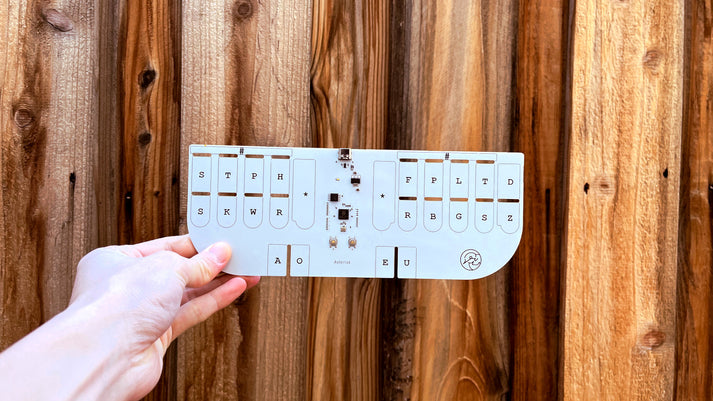
A split, unibody steno keyboard with touch capacitive sensors (Adjustable sensitivity). Traditional steno machine layout with top number bar.
|
Yes | $50 |
| The Uni | 
A split, unibody steno keyboard that comes pre-assembled with Gateron Clears (35g). |
Yes | $100 | |
| Polyglot | 
A steno keyboard made for both steno and Qwerty. Has QMK. More switches enable normal typing in Qwerty mode or extended steno layout. |
Yes | $125 | |
| Starboard | Stenography Store | 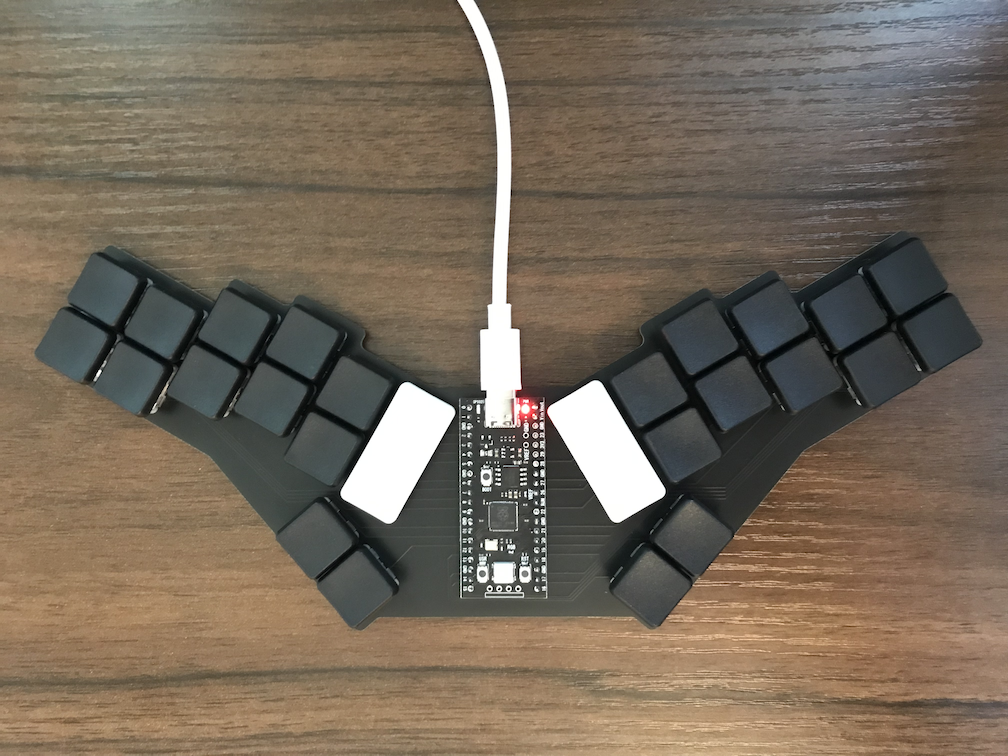
An ergonomic steno keyboard with choc pink key-switches and can be screwed onto a tripod. |
Yes | $90 |
| SOFT/HRUF Splitography | Scott Urueta | 
Open source hardware. Its keycaps are injection molded and fit on Matias keyboard switches. The name is the steno representation for, and is pronounced as, “soft love”. The SOFT/HRUF uses Matias Red switches (~40g actuation). With third-party springs and removing the switch’s internal leaflet, it is possible to reduce the force required to actuate. |
No | $138 |
To set up one of these machines with Plover, see the page setting up Gemini PR with Plover.
Stenotype Machines

Supported protocols
Plover supports several protocols that are in use by various machines:
- Stentura serial: most machines by Stenograph and many others.
- Gemini PR serial: typically any recent machine made by the Neutrino Group, such as the Piper, Revolution, or Infinity series.
- ProCAT: protocol used by all ProCAT machines.
- TX Bolt: an older protocol supported by some machines as a primary or secondary protocol.
- Treal: used only by the Treal from Word Technologies.
- Passport: used only by the Passport Writer from Advantage Software.
This means that, in theory, many machines work with Plover.
Known supported stenotypes
The following machines have been confirmed by users to work with Plover after actually trying it:
| Product Name | Manufacturer | Protocol/Connection | Comments |
|---|---|---|---|
| Elan Cybra Student | Stenograph | Stenograph USB OR TX Bolt (serial) | |
| Flash, Blaze, Impression, and Xpression | ProCAT | ProCAT (serial, maybe) | (For Blaze and other Windows CE-based writers) USB cannot be used with Plover, it is only to transfer files created on the Blaze to your PC or CAT software. USB does not work on Windows 10, only Windows XP (with ActiveSync), and Windows Vista/7/8 with WMDC.exe (Windows Mobile Device Center). Both are abandonware. You need an RJ11 (male) to DB9 (female) to use this writer. |
| Flash Writer | ProCAT | TX Bolt | Press Mode (far right button), click Setup, then press the Emul button. Display should read Emulate: Baron
|
| Gemini2 | Neutrino Group | Gemini PR (serial) | |
| Gemini RT | Neutrino Group | TX Bolt | Must start a job on screen or in Infinity2 |
| Lightspeed | Stenovations | TX Bolt (serial over USB/Bluetooth) | Baud rate 9600 |
| Lightspeed Touch | Stenovations | Gemini PR, TX Bolt (USB only) | Must use provided “Lightspeed Zenith” software, not the “Lightspeed” software from the Stenovations website. Protocol can be changed depending on the “Writer Mode” setting in options. Choose “Model II and Model III” at startup. |
| Infinity Ergonomic | Neutrino Group | Gemini PR (serial over USB/Bluetooth) | Baud rate 115200 |
| Infinity Genesis | Neutrino Group | Gemini PR (serial) | |
| Passport | Advantage Software | Passport (USB) | |
| Passport Touch | Advantage Software | USB, Bluetooth | While in “Emulation Mode”: Stentura over Bluetooth or TX Bolt over USB |
| Revolution Grand | Neutrino Group | Gemini PR (serial) | |
| Stentura 400 SRT | Stenograph | Stentura (serial) | Setup Instructions |
| Stentura 200 SRT | Stenograph | Stentura (serial) | |
| Stentura 500 | Stenograph | Stentura (serial) | |
| Stentura 8000 and 8000LX | Stenograph | Stentura (serial) | |
| Stentura Protégé | Stenograph | Stentura (serial) OR Stenograph USB | Works with the plover-stenograph plugin for USB. For Stentura serial: connect Serial-to-USB cable to serial port of Protégé. Setup Instructions for Serial
|
| Tréal | Word technologies | Treal (USB) | |
| Wave | Stenograph | Stentura (serial) OR Stenograph USB | Requires Stenograph drivers to do serial on Windows. All platforms can use the plover-stenograph plugin. Make sure “serial protocol” on the Wave is set to “Stentura”.
|
| Luminex II | Stenograph | Stenograph USB OR Stenograph Wi-Fi | All platforms can use the plover-stenograph plugin for USB or Wi-Fi. Make sure the machine is connected to the same local network to use Wi-Fi.
|
Standard keyboards
See: Using an standard keyboard with Plover
Video Game Controller
It is possible to use a video game controller with Plover by installing the Plover Controller plugin. Please use the built-in Plover plugins manager to install this plugin. This is one of the cheapest options to get you started! If you don't have a USB or bluetooth controller lying around, you can find a used one very cheap, and you can even buy new ones for a great price.
See: Setting up a video game controller with Plover
Note: as per the project's README, there may be issues using it with macOS.