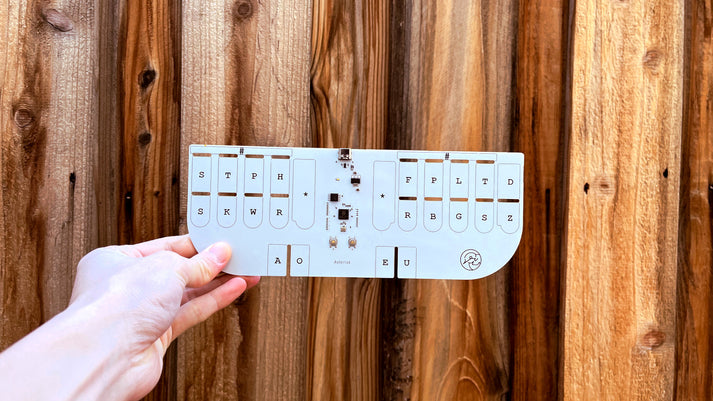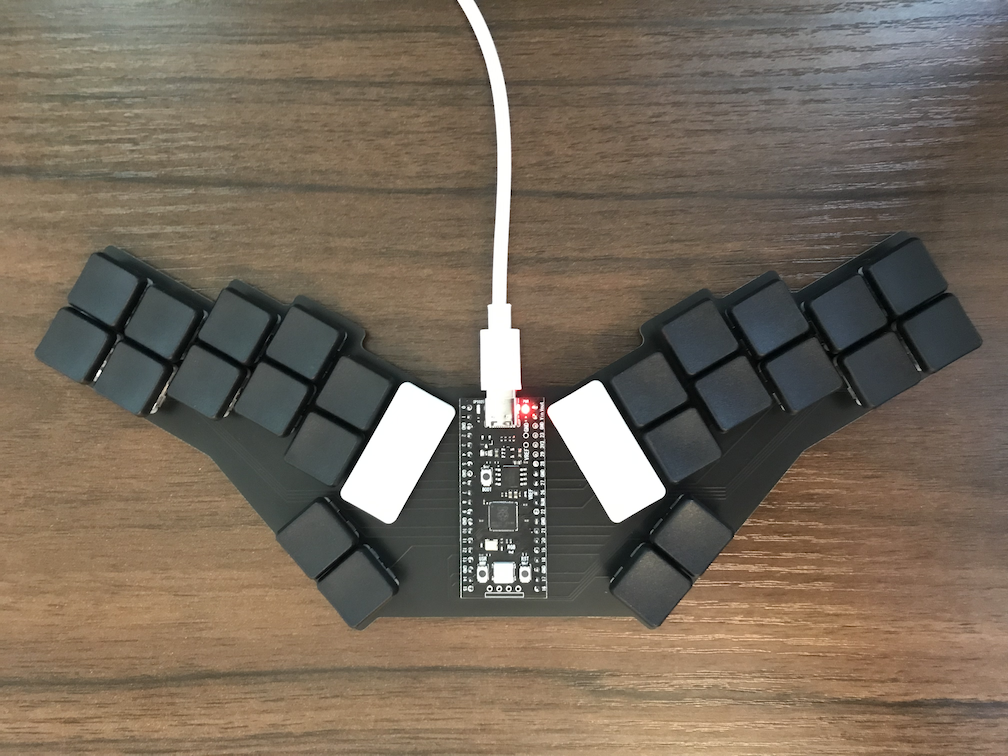|
|
| (55 intermediate revisions by 7 users not shown) |
| Line 1: |
Line 1: |
| This page lists the machines known to work with Plover. The main 4 choices are: | | This page lists the types of '''steno hardware''' ([[Steno hardware terminology|writers/machines/keyboards]]) that are compatible with [[Plover software|Plover]]. It also doubles as the community's most referenced page for purchase recommendations. |
|
| |
|
| # [[Supported Hardware#Dedicated machines designed for use with Plover|Dedicated hobbyist machines designed for use with Plover]]
| | Currently, Plover supports: |
| # [[Supported Hardware#Stenotype Machines|A stenotype machine]]
| | * [[Supported hardware#Commercially available hobbyist writers|Commercially available hobbyist writers]] |
| # [[Supported Hardware#Keyboards|A standard computer keyboard]]
| | * [[Supported hardware#Stenotype machines|Professional stenotype machines]] |
| # [[Supported Hardware#Video Game Controller|A video game controller]]
| | * [[Supported hardware#Standard keyboards|Standard keyboards]] |
| | * [[Video game controllers]] (requires a plugin) |
| | * [[DIY steno writers]] |
|
| |
|
| = Dedicated machines designed for use with Plover = | | ==Community Recommendation== |
| | For the average hobbyist stenographer, it is recommended to purchase one of the [[Supported hardware#Commercially available hobbyist writers|commercially available hobbyist writers]]. All of the listed writers are perfectly adequate! Choose one that's in stock and within your budget. If you need to use steno on a device where '''you cannot download Plover''', consider a keyboard which supports '''[[Javelin]]'''. |
|
| |
|
| Various steno enthusiasts are making and selling machines designed for use with Plover.<span id="commercially-available-hobbyist-machines"></span>
| | If you are not yet sure about making a financial commitment to stenography, start out by [[using a standard keyboard with Plover]] to understand if you would like to invest. |
| == Commercially Available Hobbyist Machines ==
| |
|
| |
|
| Machines that are or will be available for purchase. As of right now, there are no hobbyist lever machines. Instead, most options opt for keyboard switches, such as Cherry-style (Gateron Clear@35g), Kailh Choc (gChoc at 20g), or Matias (Red at 40g).
| | The advantages of a dedicated steno board include overcoming most standard keyboards' key rollover limitations, ergonomics, and speed. |
|
| |
|
| <!-- Let's try to keep it alphabetical --> | | == Commercially available hobbyist writers == |
| {| class="wikitable" | | {{See also|Choosing a hobbyist steno writer}} |
| | |
| | <!-- Group by brand (alphabetical), out of stock at bottom |
| | -->{| class="wikitable sortable" |
| |- | | |- |
| ! Product Name | | ! Product Name |
| ! Manufacturer | | ! Manufacturer |
| ! About | | ! About |
| | ! Stock Switches |
| | ! Javelin?(embedded steno) |
| ! Price (USD) | | ! Price (USD) |
| | |- |
| | | [https://stenomod.blogspot.com TinyMod] |
| | | Charley Shattuck |
| | | [[File:TinyMod5.jpg|frameless|300px|alt=TinyMod]] |
| | Open source hardware. A smaller, nonsplit version of the Stenomod that omits the number bar in order to reduce costs and size. The center vowel key is used as a number bar replacement. See [http://plover.stenoknight.com/2019/12/tinymod-review.html Mirabai’s review].<br><br> |
| | |
| | '''Stock status''' (January 2025): In stock |
| | | Gateron Clear 35g |
| | | No |
| | | $140 (stock)<br>$180 (silent) |
| |- | | |- |
| | [https://nolltronics.com/product/ecosteno/ Ecosteno]<br>[https://nollelectronics.com/products/ecosteno International site] | | | [https://nolltronics.com/product/ecosteno/ Ecosteno]<br>[https://nollelectronics.com/products/ecosteno International site] |
| | [https://nolltronics.com/ Nolltronics] | | | rowspan="2" | [https://nolltronics.com/ Nolltronics] |
| | <img alt="Nolltronics Ecosteno" src="https://nolltronics.com/wp-content/uploads/2021/04/Ecosteno-Main-e1664569753995-1024x666.png" width="300px" align="right" /> | | | <img alt="Nolltronics Ecosteno" src="https://nolltronics.com/wp-content/uploads/2021/04/Ecosteno-Main-e1664569753995-1024x666.png" width="300px" align="right" /> |
| A machine whose mission is to be the best value option on the market. It has low-profile Kailh Choc switches with 20g actuation force. It features USB-C connectivity and an aluminum backplate with a solid tripod mount.<br><br>'''Stock status''' (as of April 2024): Out of stock | | A machine whose mission is to be the best value option on the market. It has low-profile Kailh Choc switches with 20g actuation force. It features USB-C connectivity and an aluminum backplate with a solid tripod mount.<br><br> |
| | $95 | | |
| | '''Stock status''' (October 2025): In stock |
| | | Kailh Choc 20g (Pink, Ambients Silent Nocturnal) |
| | | Yes (2.1.2 Version only) |
| | | $95 (Pink)<br>$110 (Silent) |
| |- | | |- |
| | [https://nolltronics.com/product/multisteno/ Multisteno]<br>[https://nollelectronics.com/products/multisteno-case-and-cables-included International site] | | | [https://nolltronics.com/product/multisteno/ Multisteno]<br>[https://nollelectronics.com/products/multisteno-case-and-cables-included International site] |
| | [https://nolltronics.com/ Nolltronics]
| |
| | <img alt="Nolltronics Multisteno" src="https://nolltronics.com/wp-content/uploads/2022/05/DSC03181-Multi-Main-1200x1200.jpg" width="300px" align="right" /> | | | <img alt="Nolltronics Multisteno" src="https://nolltronics.com/wp-content/uploads/2022/05/DSC03181-Multi-Main-1200x1200.jpg" width="300px" align="right" /> |
| The premium version of the Ecosteno, the Multisteno features 42 Kailh Choc (Pro Pink) switches with 20g actuation force, USB-C connectivity, an aluminum backplate, and a solid tripod mount. <br><br>'''Stock status''' (as of April 2024): In stock | | The premium version of the Ecosteno, the Multisteno features 42 Kailh Choc (Pro Pink) switches with 20g actuation force, USB-C connectivity, an aluminum backplate, and a solid tripod mount.<br><br> |
| | |
| | '''Stock status''' (October 2025): In stock |
| | | Kailh Choc Pink 20g |
| | | Yes (2.1.2 Version only) |
| | $170 | | | $170 |
| | |- |
| | |[https://stenokeyboards.com/products/asterisk-keyboard Asterisk] |
| | | rowspan="3" |[https://www.stenokeyboards.com StenoKeyboards] |
| | |<img alt="Asterisk" src="https://stenokeyboards.com/cdn/shop/files/holdingfrontwoodedit3.jpg?v=1712974633&width=713" width="300px" align="right" /> |
| | A split, unibody steno keyboard with touch capacitive sensors (Adjustable sensitivity). Traditional steno machine layout with top number bar.<br><br> |
| | |
| | '''Stock status''' (October 2025): In stock |
| | | N/A |
| | | Yes |
| | | $50 |
| | |- |
| | | [https://www.stenokeyboards.com/products/the-uni-v4 The Uni] |
| | | <img alt="The Uni" src="https://docs.stenokeyboards.com/images/pics/uniAngle.jpg" width="300px" align="right" /> |
| | A split, unibody steno keyboard that comes pre-assembled with Gateron Clears (35g).<br><br> |
| | |
| | '''Stock status''' (October 2025): Out of stock (still pre-orderable) |
| | | Gateron Clear 35g |
| | | Yes |
| | | $100 |
| |- | | |- |
| | [https://stenokeyboards.com/products/polyglot-keyboard Polyglot] | | | [https://stenokeyboards.com/products/polyglot-keyboard Polyglot] |
| | [https://www.stenokeyboards.com StenoKeyboards]
| |
| | <img alt="StenoKeyboards Polyglot" src="https://user-images.githubusercontent.com/7952620/208587451-87f9b998-b5a9-429f-bb8c-a90e1eda099b.jpg" width="300px" align="right" /> | | | <img alt="StenoKeyboards Polyglot" src="https://user-images.githubusercontent.com/7952620/208587451-87f9b998-b5a9-429f-bb8c-a90e1eda099b.jpg" width="300px" align="right" /> |
| A steno keyboard made for both Steno and Qwerty. More switches enable normal typing in qwerty mode. You can also do things like shift+click in steno mode.<br><br>'''Stock status''' (as of April 2024): In stock | | A steno keyboard made for both steno and Qwerty. Has QMK. More switches enable normal typing in Qwerty mode or extended steno layout.<br><br> |
| | |
| | '''Stock status''' (October 2025): In stock |
| | | Gateron Clear 35g |
| | | Yes |
| | $125 | | | $125 |
| |-
| |
| | [https://softhruf.love SOFT/HRUF Splitography]
| |
| | Scott Urueta
| |
| | <img alt="SOFT/HRUF Splitography" src="https://i.imgur.com/pvmzoQy.png" width="300px" align="right" />
| |
| Open source hardware. Its keycaps are injection molded and fit on Matias keyboard switches. The name is the steno representation for, and is pronounced as, “soft love”. The SOFT/HRUF uses Matias Red switches (~40g actuation). With third-party springs and removing the switch’s internal leaflet, it is possible to reduce the force required to actuate.<br><br>'''Stock status''' (as of January 2024): Out of stock [https://softhruf.love/products/soft-hruf-erl (source)]
| |
| | $138
| |
| |- | | |- |
| | [https://www.stenography.store/ Starboard] | | | [https://www.stenography.store/ Starboard] |
| | [https://www.stenography.store/ Stenography Store] | | | [https://www.stenography.store/ Stenography Store] |
| | <img alt="Starboard" src="https://www.stenography.store/media/product_images/starboard-top_0braya2.png" width="300px" align="right" /> | | | <img alt="Starboard" src="https://www.stenography.store/media/product_images/starboard-top_nDp8XBE.png" width="300px" align="right" /> |
| An ergonomic steno keyboard with choc pink keyswitches and can be screwed onto a tripod.<br><br>'''Stock status''' (as of January 2024): In stock | | An ergonomic steno keyboard with hot-swappable Kailh Choc pink key-switches and can be screwed onto a tripod.<br><br> |
| | $90 (+ $10 shipping) | | |
| | '''Stock status''' (October 2025): In stock |
| | | Kailh Choc Pink 20g |
| | | Yes |
| | | $90 |
| |- | | |- |
| | [https://stenomod.blogspot.com TinyMod] | | |[https://www.lim.au/#/hardware Jarne] |
| | Charley Shattuck | | |[https://shop.chenonetta.com Chenonetta Creations] |
| | <img alt="TinyMod" src="https://2.bp.blogspot.com/-EtmothiLtUo/XL4RrK7jw5I/AAAAAAAACTU/8TibacoLPuYBu6-nmPhaEQnVZsweVEp5gCLcBGAs/s400/20190422_120223.png" width="300px" align="right" /> | | |<img alt="Jarne" src="https://lim.au/assets/assets/image/jarne1.jpg" width="300px"/> |
| Open source hardware. A smaller, nonsplit version of the Stenomod that omits the number bar in order to reduce costs and size. The center vowel key is used as a number bar replacement. See [http://plover.stenoknight.com/2019/12/tinymod-review.html Mirabai’s review].<br><br>'''Stock status''' (as of January 2024): In stock
| | A wireless, ergonomic, split steno keyboard with per-key and underglow RGB, Kailh Choc hotswap sockets, screens, inbuilt security key and 64MB of storage for large dictionaries. |
| | $140 (stock)<br>$180 (silent) | | |
| | Wireless charging, tenting, and tripod mount options are available as extras.<br><br> |
| | |
| | '''Stock status''' (October 2025): In stock |
| | | Kailh Choc 20g (Pink, Ambients Silent Nocturnal) |
| | | Yes |
| | | $270-$390 |
| |- | | |- |
| | [https://www.stenokeyboards.com/products/the-uni-v4 The Uni] | | |[https://stenoob.com/products/stenoob-pro Stenoob Pro 3] |
| | [https://www.stenokeyboards.com StenoKeyboards] | | |[https://stenoob.com/ Stenoob] |
| | <img alt="The Uni" src="https://docs.stenokeyboards.com/images/pics/uniAngle.jpg" width="300px" align="right" /> | | |<img alt="Stenoob Pro" src="https://stenoob.com/cdn/shop/files/Stenoob_Pro_USB_withCable.png" width="300px"/> |
| A split, unibody steno keyboard that comes pre-assembled with Gateron Clears (35g). Embedded steno compatible.<br><br>'''Stock status''' (as of April 2024): Out of stock
| | Focused on being true-to-size to the keyboard found on professional stenotype machines, the original Stenoob was simply a tactile, non-electronic practice tool. The Stenoob Pro 3 includes actual functionality and connects to Plover.<br><br> |
| | $100
| |
| |}<span id="diy-machines"></span>
| |
|
| |
|
| == DIY Machines ==
| | '''Stock status''' (October 2025): In stock |
| | | Gateron Red 45g |
| | | No |
| | | $150 |
| | |} |
|
| |
|
| Projects to build your own machine.
| | To set up one of these with Plover, see [[setting up a hobbyist writer with Plover]]. |
|
| |
|
| {| class="wikitable"
| | ''See also: [[out of production writers]].'' |
| |-
| |
| ! Product Name
| |
| ! About
| |
| |-
| |
| | [https://mechwild.com/product/bb-steno/ MechWild BB Steno]
| |
| | <img alt="BB Steno" src="https://user-images.githubusercontent.com/7952620/202928180-c25d7641-1a4a-41b9-ba16-ea93e0bdddb4.png" width="300px" align="right" />
| |
| A barebones keyboard kit from MechWild. Comes with a PCB ($10) and optional microcontroller (+$8) and a few other parts; you supply the switches and keycaps.
| |
| |-
| |
| | [https://nolltronics.com/product/picosteno/ Picosteno]
| |
| | <img alt="Picosteno" src="https://nolltronics.com/wp-content/uploads/2023/02/Picosteno-Assembled-not-square-1024x644.png" width="300px" align="right" />
| |
| A full Steno kit from Nolltronics. Starting at $20 for the PCBs and mounting hardware and going up to $61 for everything you need, this is the cheapest board you can make!
| |
| |-
| |
| | [https://github.com/mike-ady/Stenokey Stenokey]
| |
| | <img alt="Stenokey" src="https://raw.githubusercontent.com/mike-ady/Stenokey/master/Documentation/Stenokey.png" width="300px" align="right" />
| |
| Stenokey is an open-source do-it-yourself stenographic keyboard project. It is aimed at makers with some electronics experience (soldering) and who own a 3D printer or who have a friend with a 3D printer.
| |
| |-
| |
| | [https://stenokeyboards.com/products/uni-v2-pcb The Uni v2 PCB]
| |
| | <img alt="The Uni v2 PCB" src="https://i.imgur.com/gtbh0MD.jpg" width="300px" align="right" />
| |
| The Uni v2 PCB, instructions in the description. Some prior experience is recommended. Only comes with a PCB and has pre-soldered diodes.
| |
| |-
| |
| | [https://github.com/ttempe/YASK Yet Another Steno Keyboard]
| |
| | <img alt="YASK" src="https://github.com/ttempe/YASK/raw/main/YASK_V1_V2_small.jpg" width="300px" align="right"/>
| |
| YASK is an easy-to-build open-source design for a steno keyboard. Simple, no 3D printing needed, also exists in angled & staggered version. Check out the [https://youtu.be/82yD0RMeEw8 build instructions]
| |
| |}<span id="out-of-production-machines"></span>
| |
| == Out-of-production Machines ==
| |
|
| |
|
| Models that are no longer made or available for sale.
| | = Stenotype machines = |
| | |
| {| class="wikitable"
| |
| |-
| |
| ! Product Name
| |
| ! Manufacturer
| |
| ! About
| |
| ! Years
| |
| |-
| |
| | Stenoboard
| |
| | Utopen (Emanuele Caruso)
| |
| | <img alt="Stenoboard" src="https://cdn.thingiverse.com/renders/a9/15/3f/8c/6a/stenoboard_1.1_preview_preview_featured.jpg" width="300px" align="right" />
| |
| The Stenoboard was the first open source steno machine on the market, released in 2014 for around $180USD. The Stenoboard’s keys actuate like mouse-clicks instead of a keyboard or lever-machine, which made it very uncomfortable to use.
| |
| | 2014-2017
| |
| |-
| |
| | [https://softhruf.love SOFT/HRUF]
| |
| | Scott Urueta
| |
| | <img alt="Original SOFT/HRUF" src="https://groups.google.com/group/ploversteno/attach/1d0225cb7826d/Screen%20Shot%202016-10-14%20at%203.46.28%20PM.png?part=0.1&view=1" width="300px" align="right" />
| |
| The nonsplit version of SOFT/HRUF.
| |
| | 2017-2018, superseded by the Splitography
| |
| |-
| |
| | [https://stenomod.blogspot.com Stenomod]
| |
| | Charley Shattuck
| |
| | <img alt="Stenomod" src="https://2.bp.blogspot.com/-n7j50BDdjAg/WJECk94jwCI/AAAAAAAAAI4/2E-G1dgflccCltPFN9FEPI4QtMW62ttCQCK4B/s400/20170131_131923.jpgre" width="300px" align="right" />
| |
| Open source hardware. This has light (35g actuation) keys and a split design. See [https://www.tedmor.in/blog/posts/stenomod-affordable-steno-machine Ted Morin’s review of the Stenomod] as well as [https://stenoblog.com/the-stenomod/ Martin Körner’s review]. The name is supposed to hint at how the machine is “modular” and adaptable.
| |
| | 2017-2018, superseded by the TinyMod
| |
| |-
| |
| | [https://www.gboards.ca/product/georgi Georgi]
| |
| | [https://www.gboards.ca g Heavy Industries]
| |
| | <img alt="Georgi" src="https://assets.bigcartel.com/product_images/235027235/imadd+ge0.jpg?auto=format&fit=max&w=600" width="300px" align="right" />
| |
| Portable, affordable, and light-touch option. Low-profile Kailh Choc switches with 12g-actuation springs swapped in makes this the lightest-touch and lowest-height machine made for Plover so far. The removal of a number bar reduces costs and weight for portability. A third thumb key is to be used as a number bar replacement like the TinyMod. See [https://stenoblog.com/georgi-stand-with-trackball/ Martin’s Georgi Stand with Trackball review], [http://plover.stenoknight.com/2019/12/georgi-review.html Mirabai’s review], [https://aerick.ca/steno/georgi-stand/ Aerick’s Georgi Mount], and [https://gist.github.com/JoshuaGrams/f688ae7a14a995c78ed06d49402dea04 Josh’s photos].
| |
| | 2019-2021
| |
| |-
| |
| | [https://quanicboards.com/products/steko Steko]
| |
| | [https://quanicboards.com Quanic Boards]
| |
| | <img alt="Quanic Boards Steko" src="https://i.imgur.com/ab9Ln8p.jpeg" width="300px" align="right" />
| |
| A simple, small steno keyboard featuring a RP2040 chip, a USB-C interface, Durock Dolphin silent switches, and 3D Printed PLA keycaps.
| |
| | 2022-2023
| |
| |}<span id="stenotype-machines"></span>
| |
| = Stenotype Machines =
| |
|
| |
|
| <img src="https://www.stenograph.com/product/image/large/45009_wave.jpg" width="300"/><span id="supported-protocols"></span> | | <img src="https://www.stenograph.com/product/image/large/45009_wave.jpg" width="300"/><span id="supported-protocols"></span> |
| Line 142: |
Line 130: |
|
| |
|
| * '''Stentura serial''': most machines by Stenograph and many others. | | * '''Stentura serial''': most machines by Stenograph and many others. |
| * '''Gemini PR serial''': typically any recent machine made by the Neutrino Group, such as the Piper, Revolution, or Infinity series. | | * '''Gemini PR serial''': typically any recent machine made by the Neutrino Group, such as the Piper, Revolution, or Infinity series. Supported by Eclipse, DigitalCAT. |
| * '''ProCAT''': protocol used by all ProCAT machines. | | * '''ProCAT''': protocol used by all ProCAT machines. |
| * '''TX Bolt''': an older protocol supported by some machines as a primary or secondary protocol. | | * '''TX Bolt''': an older protocol supported by some machines as a primary or secondary protocol. Supported by CaseCAT. |
| * '''Treal''': used only by the Treal from Word Technologies. | | * '''Treal''': used only by the Treal from Word Technologies. |
| * '''Passport''': used only by the Passport Writer from Advantage Software. | | * '''Passport''': used only by the Passport Writer from Advantage Software. |
|
| |
|
| This means that, in theory, many machines work with Plover.<span id="known-supported-stenotypes"></span> | | This means that, in theory, many machines work with Plover.<span id="known-supported-stenotypes"></span> |
| | |
| == Known supported stenotypes == | | == Known supported stenotypes == |
|
| |
|
| The following machines have been confirmed by users to work with Plover after actually trying it: | | The following machines have been confirmed by users to work with Plover after actually trying it. If you have successfully used a machine with Plover that is not on this list, please add it. For guidance on setup with Plover, read about [[setting up your writer with Plover]]. |
|
| |
|
| {| class="wikitable" | | {| class="wikitable" |
| Line 163: |
Line 152: |
| | Stenograph | | | Stenograph |
| | Stenograph USB OR TX Bolt (serial) | | | Stenograph USB OR TX Bolt (serial) |
| | | |
| | |- |
| | | Elan Mira |
| | | Stenograph |
| | | Stenograph USB |
| | | | | |
| |- | | |- |
| Line 223: |
Line 217: |
| | Stenograph | | | Stenograph |
| | Stentura (serial) | | | Stentura (serial) |
| | [https://plover.wiki/index.php/How_to_setup_and_use_Plover_with_a_Stentura_400SRT Setup Instructions] | | | rowspan="4" | [[Setting up a Stentura 400SRT with Plover|Setup Instructions]] |
| |- | | |- |
| | Stentura 200 SRT | | | Stentura 200 SRT |
| | Stenograph | | | Stenograph |
| | Stentura (serial) | | | Stentura (serial) |
| | (same instructions as the 400 SRT)
| |
| |- | | |- |
| | Stentura 500 | | | Stentura 500 |
| | Stenograph | | | Stenograph |
| | Stentura (serial) | | | Stentura (serial) |
| | (same instructions as the 400 SRT)
| |
| |- | | |- |
| | Stentura 8000 and 8000LX | | | Stentura 8000 and 8000LX |
| | Stenograph | | | Stenograph |
| | Stentura (serial) | | | Stentura (serial) |
| | (same instructions as the 400 SRT)
| |
| |- | | |- |
| | Stentura Protégé | | | Stentura Protégé |
| | Stenograph | | | Stenograph |
| | Stentura (serial) OR Stenograph USB | | | Stentura (serial) OR Stenograph USB |
| | Works with the <code>plover-stenograph</code> plugin for USB. For Stentura serial: connect Serial-to-USB cable to serial port of Protégé. [[Stentura Protege Setup and Usage Instructions|Setup Instructions for Serial]] | | | Works with the <code>plover-stenograph</code> plugin for USB. For Stentura serial: connect Serial-to-USB cable to serial port of Protégé. [[Setting up a Stentura Protege with Plover|Setup Instructions for Serial]] |
| |- | | |- |
| | Tréal | | | Tréal |
| Line 259: |
Line 250: |
| | Stenograph USB OR Stenograph Wi-Fi | | | Stenograph USB OR Stenograph Wi-Fi |
| | All platforms can use the <code>plover-stenograph</code> plugin for USB or Wi-Fi. Make sure the machine is connected to the same local network to use Wi-Fi. | | | All platforms can use the <code>plover-stenograph</code> plugin for USB or Wi-Fi. Make sure the machine is connected to the same local network to use Wi-Fi. |
| |}<span id="keyboards"></span>
| |
| = Keyboards =
| |
|
| |
| If you don’t have a steno machine, you can use a keyboard that supports N-Key Rollover (NKRO).<span id="whats-nkro"></span>
| |
| == What’s NKRO? ==
| |
|
| |
| This is a feature of some keyboards that means that you can press as many keys as you want simultaniously, and they will all register. Typical keyboards stop working correctly when you press somewhere between 4 and 7 keys at once. For more information, see the [https://en.wikipedia.org/wiki/Rollover_(key)#n-key_rollover Wikipedia entry about NKRO].<span id="how-do-i-know-if-my-keyboard-has-nkro"></span>
| |
| == How do I know if my keyboard has NKRO ==
| |
|
| |
| In general, most keyboards will not be NKRO. “Gaming” and mechanical keyboards are most likely to have NKRO, while budget as well as laptop keyboards are unlikely to have NKRO.
| |
|
| |
| The easiest way to test for NKRO is to visit https://keyboardchecker.com/ and press several keys all at once to see if they register. If your keyboard has NKRO, you will be able to press multiple keys with your palm and they will all light up as green on the website. If your keyboard does not have NKRO, several keys will not light up on the website.<span id="what-if-my-keyboard-is-not-capable-of-nkro"></span>
| |
| == What if my keyboard is not capable of NKRO? ==
| |
|
| |
| If you don’t have a keyboard that’s capable of NKRO, but still want to give Plover a try, you can arpeggiate/roll the keyboard chords. Have a look at the [[Beginner's Guide|Beginner’s Guide]] for more information.
| |
| == Known supported keyboards ==
| |
|
| |
| You can search for NKRO keyboards compatible with Plover by including “NKRO” or “anti-ghosting” in your search query. Make sure to check reviews before purchasing as some have been known to falsely advertise NKRO (although, this is a rare occurrence).
| |
|
| |
| <!-- Is this table even useful? I'm not sure if it is possible to find some of the cheap keyboards anymore (they always go out of production or change brand names etc). -->
| |
| The following machines have been confirmed by users to work with Plover after actually trying it:
| |
|
| |
| {| class="wikitable"
| |
| |-
| |
| ! Product Name
| |
| ! Manufacturer
| |
| ! Comments
| |
| ! Price
| |
| |-
| |
| | Anne Pro II
| |
| | Obinslabs
| |
| | NKRO over USB; 6KRO over bluetooth; Works on Mac
| |
| | $20-100
| |
| |-
| |
| | Aukey KM-G9
| |
| | Aukey
| |
| | NKRO over USB; May not work on Mac
| |
| | $35-50
| |
| |-
| |
| | I-500 Victop (compact: 87 keys)
| |
| | Eastern times tech
| |
| | NKRO over USB
| |
| | [https://www.amazon.co.uk/Water-Resistant-VicTop-Mechanical-Waterproof-Anti-ghosting/dp/B01DBYNVSY/ 27 GBP]
| |
| |-
| |
| | DareU DK87 (red switch)
| |
| | DareU
| |
| | NKRO over USB (Tested on Linux), however some keys may be stuck after released. Discontinued model. There is a [http://www.dareu.com/?m=home&c=View&a=index&aid=169 similar model], they may have the glitch mentioned above or not.
| |
| | < $30
| |
| |-
| |
| | TOMOKO (87 key Mechanical Keyboard)
| |
| | TOMOKO
| |
| | NKRO over USB (Works on Mac)
| |
| | [https://www.amazon.com/TOMOKO-Water-Resistant-Mechanical-Keyboard-Non-Conflicting/dp/B01DBJTZU2/ $30]
| |
| |-
| |
| | K552
| |
| | Redragon
| |
| | NKRO over USB
| |
| | [https://www.amazon.com/Redragon-KUMARA-Backlit-Mechanical-Keyboard/dp/B016MAK38U $35]
| |
| |-
| |
| | X51 (Gaming Mechanical Keyboard 87/104)
| |
| | Metoo
| |
| | NKRO over USB
| |
| | [https://www.aliexpress.com/item/Metoo-Gaming-Mechanical-Keyboard-87-104-Anti-ghosting-Luminous-Blue-Red-Black-Switch-Backlit-LED-wired/32782819448.html $40]
| |
| |-
| |
| | ZM-K600S
| |
| | Zalman
| |
| | NKRO over USB
| |
| | [https://www.amazon.com/Zalman-Unlimited-Multi-Key-keyboard-ZM-K600S/dp/B0196J3IPE $40]
| |
| |-
| |
| | K582
| |
| | Redragon
| |
| | NKRO over USB (Works on Mac. NB: Hitting Fn+WIN removes NKRO)
| |
| | [https://www.amazon.com/Redragon-Mechanical-Keyboard-Keys-Linear-Quiet-Red/dp/B07KCRTN9Q/ $50]
| |
| |-
| |
| | K66
| |
| | Corsair
| |
| | NKRO over USB
| |
| | [https://www.amazon.com/CORSAIR-K66-Mechanical-Gaming-Keyboard/dp/B072LTTNVS/ $55]
| |
| |-
| |
| | K63
| |
| | Corsair
| |
| | NKRO over USB (Works on Mac!)
| |
| | [https://www.amazon.com/Corsair-CH-9115020-NACORSAIR-Compact-Mechanical-Keyboard/dp/B06XC1WNPT $80]
| |
| |-
| |
| | K68
| |
| | Corsair
| |
| | NKRO over USB
| |
| | $160-200
| |
| |-
| |
| | K95
| |
| | Corsair
| |
| | NKRO over USB
| |
| | [https://www.amazon.com/CORSAIR-PLATINUM-Mechanical-Gaming-Keyboard/dp/B01MU3R9VM ~$200]
| |
| |-
| |
| | KG901
| |
| | Marvo
| |
| | NKRO over USB
| |
| | $30-70 AUD
| |
| |-
| |
| | STRAFE
| |
| | Corsair
| |
| | NKRO over USB
| |
| | [https://www.amazon.com/CORSAIR-STRAFE-Mechanical-Gaming-Keyboard/dp/B012B6X7MI/ $80]
| |
| |-
| |
| | CM Storm Quickfire TK
| |
| | Cooler Master
| |
| | NKRO over USB (Doesn’t work on Mac)
| |
| | [https://www.amazon.com/CM-Storm-QuickFire-TK-Mechanical/dp/B00A378L4C/ $85]
| |
| |-
| |
| | Vengeance K65
| |
| | Corsair
| |
| | NKRO over USB
| |
| | [http://www.corsair.com/en/gaming-peripherals/gaming-keyboards/vengeance-k65-compact-mechanical-gaming-keyboard.html $90]
| |
| |-
| |
| | C413 Carbon
| |
| | Logitech
| |
| | 26KRO
| |
| | [https://www.logitechg.com/en-us/products/gaming-keyboards/g413-mechanical-gaming-keyboard.920-008300.html $90]
| |
| |-
| |
| | Francium Pro
| |
| | Deck
| |
| | NKRO over USB when in “lightning” mode (Fn + F10). Full NKRO works on Windows and Linux, but is rumored NOT to work on Macs (you’d be stuck with 6KRO).
| |
| | [https://mechanicalkeyboards.com/shop/index.php?l=product_detail&p=690 $94]
| |
| |-
| |
| | Noppoo Choc
| |
| | Noppoo
| |
| | NKRO over USB (works on Mac without adapters)
| |
| | [https://www.amazon.com/Noppoo-84-Technology-Mechanical-Keyboard/dp/B0091Q34EI/ref=sr_1_1?s=pc&ie=UTF8&qid=1458020924&sr=1-1-spons&keywords=noppoo+choc+mini&psc=1 $95]
| |
| |-
| |
| | Razer BlackWidow V3 Tenkeyless
| |
| | Razer
| |
| | 14KRO over USB when in “gaming” mode (Fn + F10). Older BlackWidow Tournament Edition 2014 tested.
| |
| | [https://www.razer.com/gaming-keyboards/Razer-BlackWidow-V3-Tenkeyless/RZ03-03490200-R3U1 $100]
| |
| |-
| |
| | Apex M750 TKL
| |
| | SteelSeries
| |
| | NKRO over USB (Works on Mac, but for some reason if you install the SteelSeries Engine it stops working)
| |
| | [https://www.amazon.com/dp/B076XDTLBB $120]
| |
| |-
| |
| | G710+
| |
| | Logitech
| |
| | NKRO over USB
| |
| | [https://gaming.logitech.com/en-us/product/g710plus-mechanical-gaming-keyboard $130]
| |
| |-
| |
| | Majestouch-2
| |
| | Filco
| |
| | NKRO over USB
| |
| | [https://amzn.to/oLy2xQ $167]
| |
| |-
| |
| | Das Keyboard 4 Ultimate
| |
| | Das Keyboard
| |
| | NKRO over USB requires key sequence to enable. See fine print on underside of keyboard
| |
| | [https://shop.daskeyboard.com/products/das-keyboard-4-ultimate/ $169]
| |
| |-
| |
| | Apex M800
| |
| | SteelSeries
| |
| | NKRO over USB
| |
| | [https://steelseries.com/gaming-keyboards/apex-m800 $199]
| |
| |-
| |
| | Ergo Pro
| |
| | Matias
| |
| | NKRO over USB
| |
| | [https://matias.ca/ergopro/pc/ $200]
| |
| |-
| |
| | Ultimate Hacking Keyboard
| |
| | Ultimate Gadget Labs
| |
| | NKRO over USB
| |
| | [https://www.crowdsupply.com/ugl/ultimate-hacking-keyboard $250]
| |
| |-
| |
| | Ergodox
| |
| | Ergodox
| |
| | NKRO over USB
| |
| | [https://falba.tech/customize-your-keyboard/customize-your-ergodox/ Parts €160.00 - Assembled €247.00]
| |
| |-
| |
| | Ergodox EZ (swappable switches)
| |
| | ZSA Technology Labs, Inc.
| |
| | NKRO over USB
| |
| | [https://ergodox-ez.com EZ Only $270 - All Upgrades $354+]
| |
| |-
| |
| | Planck EZ (swappable switches)
| |
| | ZSA Technology Labs, Inc.
| |
| | NKRO over USB
| |
| | [https://ergodox-ez.com/pages/planck Planck only $180 - W/LED Backlighting $195]
| |
| |-
| |
| | Model01
| |
| | Keyboard.io
| |
| | NKRO over USB
| |
| | [https://shop.keyboard.io $329]
| |
| |-
| |
| | Vortex Race 3
| |
| | Vortex Keyboard
| |
| | NKRO over USB (Only 6KRO on Mac. Untested on Linux)
| |
| | [https://mechanicalkeyboards.com/shop/index.php?l=product_detail&p=3917 $139]
| |
| |}<span id="which-type-of-key-switch-should-i-choose"></span>
| |
| === Which type of key switch should I choose? ===
| |
|
| |
| Due to how multiple keys must be pressed simultaneously, there are two properties that are useful to have in a mechanical keyboard switch for steno: a '''light actuation force''' on a '''linear''' switch.
| |
|
| |
| The light actuation makes it easier on your hands. For a chord like <code>TKPWHRAOEUGD</code> (gliding), you are hitting 8 keys with your left hand. That means that whatever switch force you need to depress one key, you have to push 8-times as much. For a 80cN (~80 grams, ~2.9 oz) switch, that’s 640cN (~640g, ~22.6 oz). '''For this reason, your wrists will have a much easier time working with your machine if its actuation force is as light as possible.'''
| |
|
| |
| {| class="wikitable"
| |
| |-
| |
| ! How many keys are in the average chord?
| |
| !
| |
| |-
| |
| | 1: 23<br />2: 221<br />3: 1115<br />4: 3247<br />5: 6168<br />6: 7820<br />7: 7293<br />8: 5069<br />9: 2707<br />10: 1126<br />11: 331<br />12: 90<br />13: 21<br />14: 3<br />15: 1
| |
| | <img src="https://i.imgur.com/77sH9t0.png" width="500px" />
| |
| |}
| |
|
| |
| The linearity is recommended because it’s been found that the tactile feedback that one gets from an individual switch is not as useful when you are receiving 4-10 of those feedbacks at once. The brain just doesn’t process all the fingers’ feedback in a useful manner. And since the bump usually requires a small addition to the actuation force, we recommend keeping it linear and simple.
| |
|
| |
| Professional steno machines, historically, always bottomed out (meaning the keys are pressed until they can no longer travel; the bottom.) Newer machines use more complicated mechanisms for detecting key travel, often using magnets and the hall effect to determine where the key is, allowing for customizable actuation points. The typical force required for a modern steno machine is between '''10cN and 20cN''', with some extremes on either end for personal preference. The travel of a typical lever steno machine is usually between '''2mm and 30mm'''. The lower end is found in machines like the LightSpeed (nonlever), where the higher end is around the maximum that you can configure a lever machine to stroke.
| |
|
| |
| Most of the mechanical switches have a 2mm actuation point and 4mm travel/bottoming out, but some community members have found that “speed switches” with an earlier actuation point (usually 1.1-1.4mm) are better for steno due to their increased sensitivity.
| |
|
| |
| {| class="wikitable"
| |
| |-
| |
| ! Switch
| |
| ! Stat
| |
| ! Note
| |
| ! Machines
| |
| |-
| |
| | Kailh Choc Pink Pro
| |
| | 20 cN linear
| |
| | The lightest stock option available, though the reduced travel distance makes it feel comparatively heavier
| |
| | All Nolltronics boards use this switch
| |
| |-
| |
| | Gateron Clear / White
| |
| | 35 cN linear
| |
| | A popular stock option available on the market
| |
| | Stenomod uses this switch
| |
| |-
| |
| | Matias Red
| |
| | 35 cN linear
| |
| | Feels heavier than 35 cN switches due to having a “flat” force curve. Matias also has a different stem from Cherry
| |
| | SOFT/HRUF uses this switch
| |
| |-
| |
| | Cherry MX Red
| |
| | 45 cN linear
| |
| |
| |
| |
| |
| |-
| |
| | Kailh Silver
| |
| | 50 cN spring* linear
| |
| | Has an early actuation (1.1mm vs 2mm)
| |
| |
| |
| |-
| |
| | Cherry MX Brown
| |
| | 45 cN bumpy
| |
| | While not ideal compared to other options, this switch is still a better choice than blues, blacks, and other Cherry switches
| |
| |
| |
| |-
| |
| | Kailh Choc Red
| |
| | 50 cN spring* linear
| |
| |
| |
| | The Georgi uses this switch
| |
| |}
| |
|
| |
| * The Kailh silvers and Choc reds use a spring that would cause a 50 cN actuation point at 2mm, but since they actuate earlier (1.1mm), the force required is nearer to 35 cN.
| |
|
| |
| There are other methods to decrease actuation force for even these switches. This includes:
| |
|
| |
| * Putting SPRiT 15g Choc springs into the Kailh Choc Pink Pro
| |
| * Putting the Gateron Clear’s 35 cN spring into the Kailh Silver for its earlier actuation point.
| |
| * Trimming the springs of a linear switch by several mm to reduce force.
| |
| * Using an aftermarket spring with lower forces, such as a prototype 20 cN spring that isn’t yet released to the wider market.
| |
| * Removing the leaf-spring (not the primary spring) in the Matias Red switch to make the force curve less flat.<span id="adapt-a-keyboard-for-steno-use"></span>
| |
| == Adapt a keyboard for steno use ==
| |
|
| |
| <img src="[[:File:Https://c1.staticflickr.com/5/4202/34180678224 98d3e26f1f n.jpg|https://c1.staticflickr.com/5/4202/34180678224 98d3e26f1f n.jpg]]">
| |
|
| |
| Most keyboards have the keys in staggered rows, which can make it difficult to press two keys in a column with a single finger. To adapt a keyboard for steno use, you can use:
| |
|
| |
| * Keytoppers
| |
| * Keycaps
| |
|
| |
| You can also use a keyboard with an ortholinear layout.<span id="keytoppers"></span>
| |
| === Keytoppers ===
| |
|
| |
| Laser-cut keytoppers are in the shape of the keys on a steno machine. You stick them on top of the relevant keys on the keyboard. You can buy laser-cut keytoppers from the [http://plover.deco-craft.com/ Plover Store]. You can also make your own keytoppers out of plastic or even coins.
| |
| <img src="https://i.imgur.com/cjWDy2J.jpeg">
| |
|
| |
| <span id="keycaps"></span>
| |
| === Keycaps ===
| |
|
| |
| If you have a mechanical keyboard, it is likely your keys have a [https://deskthority.net/wiki/Cherry_MX Cherry MX stem] and will work with custom keycaps. You can replace the existing keycaps on your keyboard with different keycaps, to improve the layout for stenoing.
| |
|
| |
| <ul>
| |
| <li><p>[https://cemrajc.github.io/stenotoppers/ StenoToppers] is a 3D printed keycap set designed by Jason Cemra. It aligns the rows, raises the keys, and reduces the keycap tapering, slant and gap. The 3d model (.stl) files are available on Github. If you have access to a 3D printer, you can download .stl files and print them for a negligible cost. Otherwise, you would need to use a 3D printing service.</p>
| |
| <p><img src="https://imgur.com/FRwXu8x.jpg" width="400"></p></li>
| |
| <li><p>The [https://pimpmykeyboard.com/g20-blank-keycap-sets/ G20 keycap set] from Signature Plastics is a great set for steno, and will fit on an ErgoDox or other mechanical keyboard. The keys have a direction, so for optimal comfort, you should angle the top row of steno (<code>STPH...</code>) down, so that they are close to the bottom row (<code>SKWR...</code>)</p></li>
| |
| <li><p>You can 3D-print a [https://github.com/morinted/stenomod_case steno-friendly keycap].</p></li></ul>
| |
|
| |
| Keys that have little space between them are good for steno, because then you can hit two neighboring keys with one finger (which is frequently necessary).<span id="nkro-keyboards-with-an-ortholinear-layout"></span>
| |
| == NKRO keyboards with an ortholinear layout ==
| |
|
| |
| Keyboards with an “ortholinear” layout have the keys in straight columns. This is handy for steno, as it makes it easier to press two keys in a column with a single finger.
| |
|
| |
| The following machines have been confirmed by users to work with Plover after actually trying it:
| |
|
| |
| {| class="wikitable"
| |
| |-
| |
| ! Product Name
| |
| ! Manufacturer
| |
| ! Protocol/Connection
| |
| ! Comments
| |
| |-
| |
| | [https://deskthority.net/wiki/ErgoDox ErgoDox]
| |
| | ErgodoxEZ, Massdrop, FalbaTech, others
| |
| | USB
| |
| | The ErgoDox is a fairly high-end NKRO keyboard at $200, with an ortholinear layout. It has two separate halves, so you can angle them to suit you. You can order it with the Gateron White keys, which have an extremely light, 35 gram activation force. Read a [https://www.paulfioravanti.com/blog/starting-stenography-ergodox/ guide to Starting Stenography with an Ergodox by Paul Fioravanti].
| |
| |-
| |
| | [https://olkb.com/planck/ Planck]
| |
| | OLKB
| |
| | USB
| |
| | The Planck is a fully programmable NKRO keyboard with an ortholinear layout. It is 40% the size of a standard keyboard. Read a [https://didoesdigital.com/blog/build-your-own-steno-keyboard-its-easier-than-you-think/ guide to starting stenography with a Planck by DiDoesDigital]. <br />[[File:Planck.jpg|frameless|501x501px]]
| |
| |-
| |
| | [https://olkb.com/preonic/ Preonic]
| |
| | OLKB
| |
| | USB
| |
| | The Preonic is a fully programmable NKRO keyboard with an ortholinear layout. It is 50% the size of a standard keyboard.
| |
| |-
| |
| | [http://plover.stenoknight.com/2018/05/limited-time-offer-stenogherkins-at-cost.html Gherkin]
| |
| |
| |
| | USB
| |
| | The Gherkin is a fully programmable NKRO keyboard with an ortholinear layout. It is 30% the size of a standard keyboard.
| |
| |-
| |
| | [https://keeb.io/products/iris-keyboard-split-ergonomic-keyboard Iris]
| |
| | Keebio
| |
| | USB
| |
| | The Iris is a cheaper and slightly smaller alternative to the ErgoDox. It is a fully programmable split NKRO keyboard with 56 keys. The firmware needs to be edited to enable either NKRO or Gemini PR. Available in PCB and pre-built.
| |
| |}
| |
|
| |
| <a id="notebooks-with-nkro"></a> # Laptops with NKRO
| |
|
| |
| If you want to always have steno on the go, you might consider finding a notebook with NKRO. Note that not all these machines are equivalent in terms of actuation force or key shape. You might find, for example, that chiclet keys don’t feel as good as the Alienware’s classic keyboard style. It’s always best to try laptop keyboards at a local store, if possible.
| |
|
| |
| {| class="wikitable"
| |
| |-
| |
| ! Model
| |
| ! Screen Size
| |
| ! Manufacturer
| |
| ! Rollover
| |
| ! Price (USD)
| |
| ! Weight
| |
| |-
| |
| | [https://www.dell.com/en-us/shop/dell-laptops/sc/laptops/alienware-laptops Alienware R3/R4]
| |
| | 13”, 15”, 17”
| |
| | Dell
| |
| | n-key
| |
| | '''$1000''' to $3000
| |
| | 5.8 to 9.8 lbs
| |
| |-
| |
| | [https://www.asus.com/ca-en/Laptops/ROG-GL553VD/ GL553]
| |
| | 15”
| |
| | Asus
| |
| | 30-key
| |
| | $1200
| |
| | 5.5 lbs
| |
| |-
| |
| | [https://www.razer.com/ca-en/gaming-laptops/razer-blade-stealth Razer Blade Stealth 8th Gen]
| |
| | 13”
| |
| | Razer
| |
| | 14-key
| |
| | $1200+
| |
| | '''2.98 lbs'''
| |
| |-
| |
| | [https://www.asus.com/ca-en/Laptops/ROG-ZEPHYRUS-GM501/ Zephyrus GM501]
| |
| | 15”
| |
| | Asus
| |
| | 30-key
| |
| | $1500 to $2200
| |
| | 5.5lbs
| |
| |-
| |
| | [https://www8.hp.com/us/en/campaigns/omenxlaptop/overview.html Omen X]
| |
| | 17”
| |
| | HP
| |
| | n-key*
| |
| | $1800
| |
| | 10.7 lbs
| |
| |-
| |
| | [https://www.gigabyte.com/Laptop/P57X-v7 P57X]
| |
| | 17”
| |
| | Gigabyte
| |
| | 30-key
| |
| | $1800
| |
| | 6.6 + 2.2 (power adaptor) lbs
| |
| |-
| |
| | [https://www.asus.com/ca-en/ROG-Republic-Of-Gamers/ROG-GL502VT/ GL502]
| |
| | 15”
| |
| | Asus
| |
| | 30-key
| |
| | $1900
| |
| | 4.9 lbs
| |
| |-
| |
| | [https://www.gigabyte.com/us/Laptop/AERO-15--i7-8750H Aero 15/15x]
| |
| | 15”
| |
| | Gigabyte
| |
| | 80-key*
| |
| | $2000 to $2900
| |
| | 4.6 lbs
| |
| |-
| |
| | [https://www3.lenovo.com/us/en/laptops/ideapad/lenovo-legion-y-series-laptops/Legion-Y920/p/88GMY900877 Legion Y920]
| |
| | 17”
| |
| | Lenovo
| |
| | 100-key*
| |
| | $2200
| |
| | 10.1 lbs
| |
| |-
| |
| | [https://www.asus.com/ca-en/Laptops/ROG-ZEPHYRUS-GX501/ Zephyrus GX501]
| |
| | 15”
| |
| | Asus
| |
| | 30-key
| |
| | $2500
| |
| | 4.85lbs
| |
| |-
| |
| | Aorus [https://www.aorus.com/product-detail.php?p=744 X5 v8] and [https://www.aorus.com/product-detail.php?p=745 X7 v8]
| |
| | 15”, 17”
| |
| | Aorus
| |
| | 80-key*
| |
| | $2600, $3000
| |
| | 5.51 lbs, 7.05 lbs
| |
| |-
| |
| | [https://us-store.acer.com/predator-triton-700-gaming-laptop-pt715-51-732q Predator Triton 700]
| |
| | 15”
| |
| | Acer
| |
| | n-key (clicky keys)
| |
| | $3000
| |
| | 5.3 lbs
| |
| |} | | |} |
| <code>*: Untested for use with Plover</code><span id="laptops-that-dont-actually-work-with-plover"></span>
| |
| == Laptops that don’t actually work with Plover ==
| |
|
| |
| After testing some of the laptops on the list above, they were found to not live up to their claims.
| |
|
| |
| {| class="wikitable"
| |
| |-
| |
| ! Model
| |
| ! Manufacturer
| |
| ! Claimed Rollover
| |
| ! Findings
| |
| |-
| |
| | HP Omen [https://store.hp.com/us/en/pdp/omen-by-hp---15-ce051nr 15] and [https://store.hp.com/us/en/pdp/omen-by-hp---17-an053nr 17]
| |
| | HP
| |
| | “26-key rollover anti-ghosting”
| |
| | Combination “YUHJ” on Qwerty only produces 3 letters
| |
| |-
| |
| | [https://us.msi.com/Laptop/GF62-7th-Gen-GEFORCE-GTX-1050TI.html GF62] and [https://us.msi.com/Laptop/GP72-Leopard-Pro-6th-Gen-GTX-960M GP72]
| |
| | MSI
| |
| | “anti-ghosting for up to 45 keys”
| |
| | 99% of chords were OK, certain combinations wouldn’t work – e.g. QWEAS blocked R. Keyboard also responded abnormally slow when writing chords.
| |
| |}
| |
|
| |
| = Video Game Controller =
| |
|
| |
| It is possible to use a video game controller with Plover by installing the [https://github.com/tadeokondrak/plover_controller Plover Controller] plugin. [[Plugins|Please use the built-in Plover plugins manager to install this plugin.]] This is one of the cheapest options to get you started! If you don't have a USB or bluetooth controller lying around, you can find a used one very cheap, and you can even buy new ones for a great price. <blockquote>'''Note: as per the [https://github.com/tadeokondrak/plover_controller project's README], there may be issues using it with macOS.'''</blockquote>
| |
|
| |
| == Troubleshooting ==
| |
|
| |
| Most issues can be resolved by following the [https://github.com/tadeokondrak/plover_controller?tab=readme-ov-file#mapping-buttons mapping instructions] for the Plover Controller plugin.
| |
|
| |
| == Usage ==
| |
|
| |
|
| The diagram below shows where all of the corresponding keys are located. This layout closely resembles the standard Ward Stone Ireland stenography layout, so it can be used with a standard theory, like Plover theory or Lapwing theory.
| | = Standard keyboards = |
| | {{See also|Using a standard keyboard with Plover}} |
| | If you cannot purchase a steno keyboard, you can also use a standard computer keyboard. |
|
| |
|
| The diagram also shows how stick movements that move in the opposite direction of [https://plover.wiki/index.php/Glossary#Steno_Order steno order] will skip the keys in-between. For example, to to write a word starting with "th", such as the word, "this," you would want to select <code>T-</code> and <code>H-</code> without the <code>P-</code> in-between. Moving the left stick clockwise from <code>T-</code> to <code>H-</code> would output <code>TPH-</code>, which is not what we want. To get the output of <code>TH-</code>, you would move counter-clockwise from <code>H-</code> to <code>T-</code>. However, reverse steno order does not always mean counter-clockwise. Another example is the word <code>WHA</code> -> "what,". To output <code>WH-</code> , you would want to move clockwise from <code>H-</code> to <code>W-</code>
| | = Video game controllers = |
| | {{See also|Video game controllers}} |
|
| |
|
| [[File:Plover controller diagram.png|alt=plover_controller diagram|frameless|1103x1103px]]
| | = DIY steno writers = |
| | {{See also|DIY steno writers}} |
|
| |
|
| [[Category:Plover]] | | [[Category:Plover]] |